Lusha has become a popular choice for businesses seeking an easy-to-use lead generation tool, especially with its seamless Chrome extension and straightforward interface. It’s a reliable option for sales teams that need quick access to contact data without a steep learning curve.
However, like most go-to-market (GTM) platforms, Lusha’s simplicity comes with some trade-offs. While it excels in usability, its data coverage and accuracy might not always meet the needs of larger teams or businesses targeting diverse markets. For more advanced data enrichment, or if your campaigns require a broader dataset, you may find it necessary to explore alternatives that offer deeper insights.
In this guide, I'll break down some of the best Lusha alternatives, comparing them based on key factors such as database size, feature set, ease of use, and pricing. Having extensively used these platforms myself, I’ll share my insights into how they can improve your lead generation efforts. I’ll also introduce a free tool that can give you a unique edge in your strategy.
When identifying the best alternatives to Lusha, I specifically looked for these factors:
In the following sections, I’ll share my hands-on experience with each platform, highlighting their benefits and drawbacks. While pricing is included, be sure to check each platform’s website for the latest details.
Here’s the list of eight platforms I found to be solid Lusha alternatives:
ZoomInfo is widely regarded as one of the leading B2B sales intelligence platforms, offering capabilities far beyond basic contact management. One significant advantage I noticed compared to Lusha was the vast scope of ZoomInfo's data, with more than 200 million profiles available.
IMO, these were the most useful capabilities:
Despite its robust features, the platform can be difficult to navigate at first. The interface is packed with functionalities, making the learning curve steeper than expected.
What bugs me the most actually is ZoomInfo’s pricing. Other than non-transparency, the platform is basically unaffordable for startups and small businesses, often reaching into the tens of thousands of dollars.

Keep reading: Check out my detailed ZoomInfo vs. Lusha comparison here and dive into the comprehensive ZoomInfo review to see if it's the right fit for your sales strategy.
Apollo.io significantly extends beyond what Lusha offers, especially in handling sales engagement tasks. What stood out for me was its wide array of features that enabled more comprehensive lead management. Its contact database, boasting over 275 million profiles, was useful for targeting a wider range of prospects, far surpassing what I could achieve with Lusha.
Apollo’s automation capabilities were a huge time-saver, allowing my team to streamline repetitive tasks such as follow-ups and engagement across multiple channels. For instance, the ability to set up automated outreach sequences—covering both emails and LinkedIn messages—reduced the manual workload, which freed us up to focus on higher-priority leads.
Some of the features I found helpful include:
One challenge I encountered, however, was that onboarding required significantly more time and effort for my team than expected. Another issue I have with Apollo is that its pricing structure can become costly if you rely on a high volume of export credits or mobile data, which can be limited depending on your plan.

*All prices pertain to the yearly billing model
Keep reading: Already tested the platform? Check out some of Apollo’s alternatives to find a perfect match for your business needs.
Cognism sets itself apart by delivering high-quality, verified global B2B data. One thing I immediately appreciated was its focus on accuracy as the combination of AI and human verification helped cut down on bounce rates. This made a noticeable difference in the reliability of our outreach campaigns compared to Lusha.
Some features I found particularly helpful include:
However, Cognism's 25-lead export limit proved to be an annoying bottleneck during larger campaigns, forcing us to make multiple exports. The lack of direct native integrations was another drawback, although we got around this by using Zapier to connect with our CRM.

Keep reading: Want to see how Cognism stacks up against other platforms? Read our in-depth Cognism vs. ZoomInfo comparison.
RocketReach boasts an impressive database of over 700 million profiles, positioning itself as a GTM platform for both sales and recruiting intelligence. Honestly, I was impressed by its AI-powered recommendations, which made discovering new leads much easier.
The automatic list-building functionality has also proved incredibly useful as it kept our contact lists up-to-date with minimal effort on our part.
Here are some of the features I relied on the most:
From a usability standpoint, the interface gets the job done, but it's not particularly intuitive. Some users also noted issues with the UI, mentioning that it could be more user-friendly. Other reviewers have also pointed out technical difficulties with exporting data or integrating the tool with CRM systems, which can cause delays in the workflow.
Pricing is another area where RocketReach falls short. Its price is on the higher side, making it less accessible to smaller businesses, something other users have also complained about. The platform charges separately for each user, which further drives up the expense for growing teams.

With RocketReach, you get two subscription models—Individual and Teams. Here's what they offer:
Bonus read: Find out how RocketReach fares against ZoomInfo in my detailed comparison of the platforms’ key features, ratings, and pricing.
Clearbit is a smaller-scale B2B data provider with a database of around 50 million profiles—significantly smaller than Lusha’s 135 million. However, Clearbit stands out with its data accuracy and advanced company analysis. I LOVED how the platform standardized contact data according to my ideal customer profile (ICP), which helped streamline our lead generation process.
Some features I found particularly useful include:
I also found Clearbit’s free tools, such as the Weekly Visitor Report and TAM Calculator, surprisingly helpful.
What I didn’t like about the platform is that the credits ran out quickly, which other users also noted as a downside.
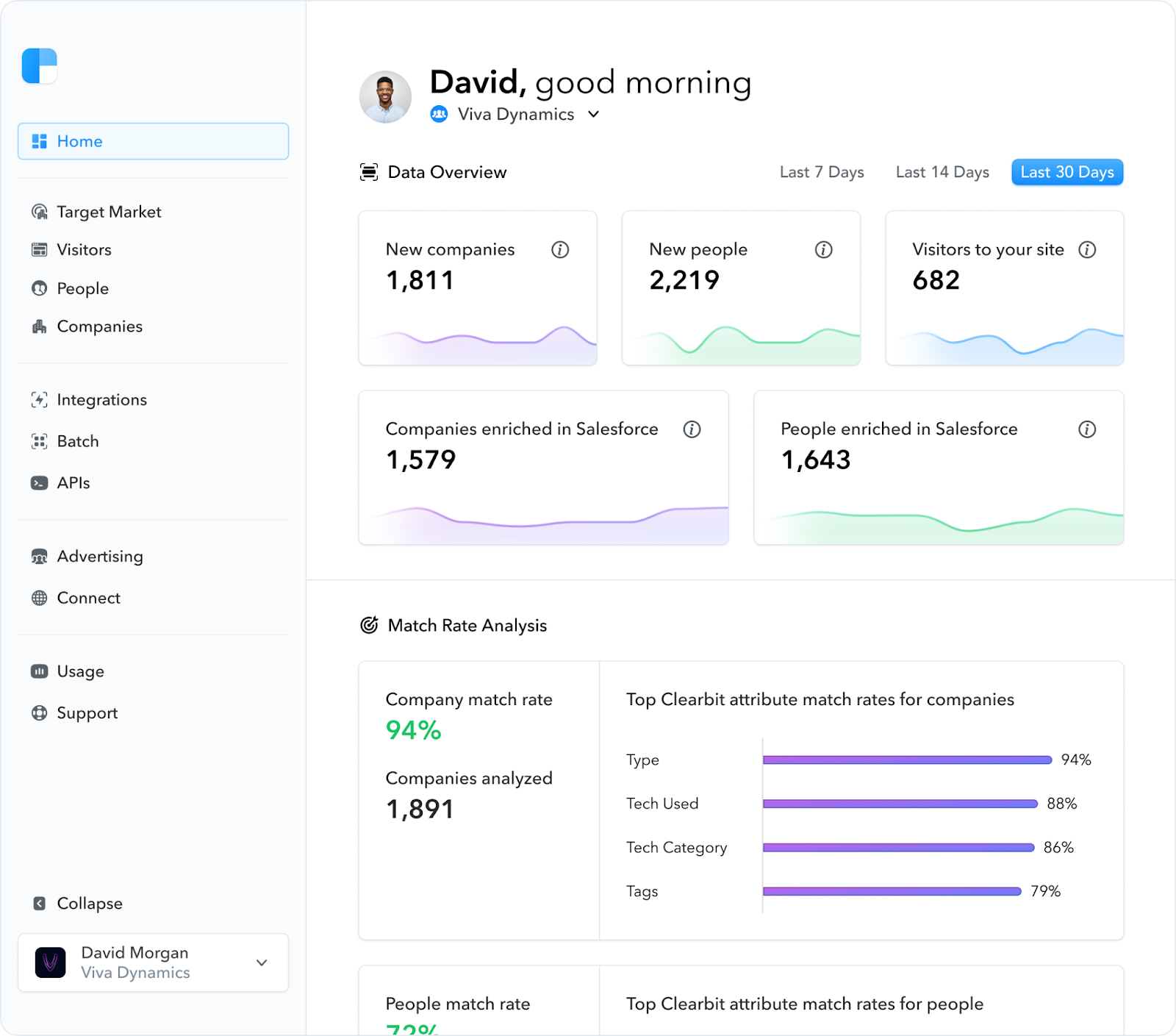
Keep reading: Explore our Clearbit alternatives guide for tools that offer similar capabilities with a twist.
UpLead offers a robust alternative to Lusha with a database of over 155 million contacts and a focus on delivering highly accurate data. One feature that immediately piqued my interest was UpLead’s 95% data accuracy guarantee, which gives you peace of mind knowing that they’ll refund any bounced contacts. This level of confidence in their data quality was a game-changer for our campaigns.
Some of the key features I found handy include:
What truly impressed me was how UpLead verifies contacts in real-time as you search, ensuring that every lead is fresh and accurate.
While the platform itself is easy to use, some users have reported occasional technical issues, though I didn’t experience any major disruptions. The 24/7 customer support is a big plus, especially when troubleshooting is needed.

Bonus read: Want a closer look at UpLead? See how it fares against ZoomInfo, one of the major players in the lead generation game, in my detailed comparison.
LeadFuze is designed to take the heavy lifting out of lead gen with automated prospecting workflows and a 500M+ verified contact database. One feature I found particularly valuable is the auto-enrichment, where it continually refreshes lead data based on your filters, ensuring you're always targeting up-to-date prospects. The platform also helps with data hygiene by scrubbing duplicate contacts from your lists.
Some key capabilities include:
The seamless integration with tools like Zapier allowed us to scale outreach without constantly managing lists manually. For those running account-based marketing (ABM) or hyper-targeted campaigns, the automatic list-building saves hours of repetitive tasks.
On the downside, LeadFuze’s reach is somewhat limited in non-U.S. markets. The platform also imposes upload limits on the number of leads you can add at once, which might slow down larger-scale campaigns.

Instantly is built for speed and efficiency, automating email outreach like no other. What sets it apart is the email deliverability network that optimizes campaign performance by ensuring your emails land in your prospects' inboxes, not their spam folders. The platform boasts a 280M+ contact database with validated emails, making it a powerful tool for outreach campaigns.
Some standout features I found helpful include:
With built-in automation, you can set your outreach on autopilot while the platform handles tasks like list cleaning and lead scoring. Zapier integration allows you to seamlessly connect with CRM tools, making the workflow even smoother. It’s a solid choice for businesses running aggressive email marketing campaigns that want to maximize deliverability.
However, the pricing structure can be restrictive for those just starting out. The lower-tier plans lack access to some premium features, and separate pricing for leads and outreach might be off-putting for smaller teams.

Sending & Warmup
Leads
CRM
*All prices pertain to the yearly billing model
Each Lusha alternative brings something unique to the table, and the ultimate choice should depend on your specific needs—whether it's data quality, ease of use, or pricing flexibility.
For those who prioritize database size and advanced features, ZoomInfo and Apollo are standout choices, offering robust data and workflow automation. If you're seeking accuracy above all else, UpLead and Cognism deliver with their verified, high-quality data. On the other hand, platforms like LeadFuze and Instantly cater to teams looking for efficient list-building and automated email outreach.
Regardless of the platform you choose, there's always room to elevate your lead generation strategy with additional tools.
This is where RB2B can complement your efforts. Offering Person-Level Website Visitor Identification, RB2B delivers detailed contact insights directly to your Slack channel, helping you identify high-intent leads as they browse your website. Best of all? It’s completely FREE to get started.

Most sales intelligence platforms stop at providing company-level insights, leaving you with the challenge of tracking down individual decision-makers. RB2B takes it a step further by identifying leads at the person level, providing website visitors’ names, job titles, emails, and even LinkedIn profiles in real time.
With a simple Slack integration, RB2B streams live visitor data, making it easier for your team to act immediately on high-intent prospects. Instead of navigating through complex dashboards or lengthy spreadsheets, you get actionable insights delivered straight to your workspace, allowing you to reach out quicker.
RB2B is fully compliant with U.S. regulations like CCPA and CPRA. Since it only focuses on U.S.-based traffic, GDPR isn’t applicable.
The setup process couldn’t be simpler:
The regular version is 100% FREE, with additional features available through a 30-day Pro trial. Access the power of RB2B’s Person-Level Website Visitor ID tool and watch your lead generation efforts skyrocket in minutes!
Bonus read: Curious about other similar tools? I’ve done extensive research, so you don’t have to—check out some of my other guides:
Featured image source: Karolina Kaboompics
Alert your reps, start automated outreach, and add to lead score in under five minutes.

