ZoomInfo is the go-to platform for B2B data coverage, and my experience with it has been mostly positive because of its comprehensive functionalities (check out my ZoomInfo review).
Besides providing access to a vast database of contacts, ZoomInfo shines because of its advanced filtering options and AI capabilities to support your sales and marketing teams.
But, like any tool, ZoomInfo isn’t perfect. For one, its pricing is borderline UNAFFORDABLE for many businesses. Its steep learning curve and data inaccuracies can also plague your user experience.
The good news is that there’s a wealth of other data solutions worth exploring—and I might just lead you to your next big money-maker.
I’ve scoured the Internet to find the best ZoomInfo alternative, singled out 11 top-rated platforms, and tried and reviewed them for you.
As a parting gift, I’ll let you in on a little secret about how you can enhance your B2B data pool FOR FREE.
Here are the criteria I used to evaluate the platforms:
With all this in mind, I selected the following platforms as the best ZoomInfo alternatives:
*For easier navigation, you’ll find the individual pricing and pros & cons sections under each platform’s review.
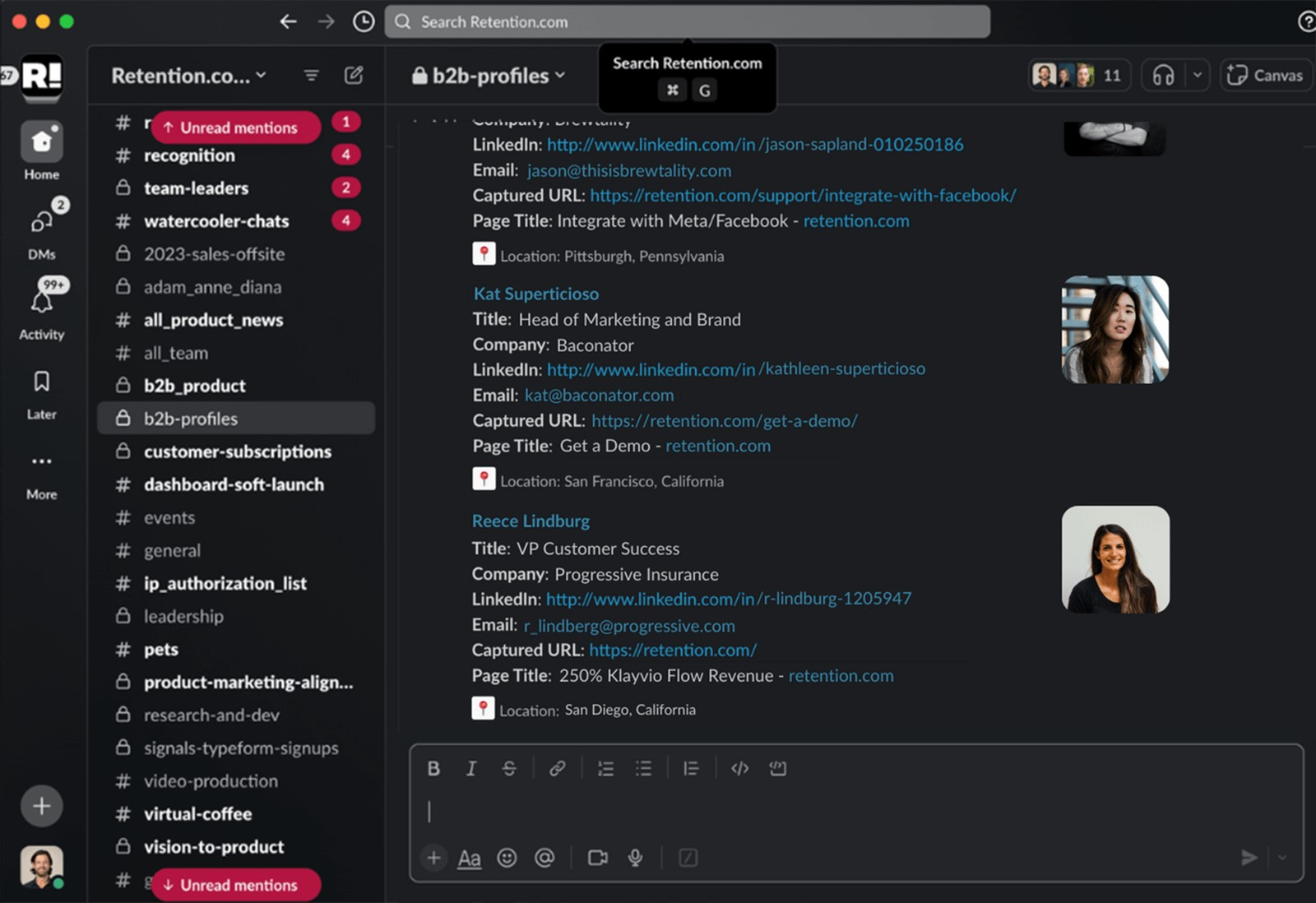
RB2B tops this list of ZoomInfo alternatives by taking a completely different approach to sales intelligence. Instead of relying on static databases, it focuses on real-time, person-level identification of your actual website visitors.
While ZoomInfo gives you an enormous contact database, RB2B tells you exactly who’s on your site right now, complete with their name, role, LinkedIn profile, company, and verified email address. It’s like adding a live radar to your sales stack, showing you who’s actively researching your solution this very moment.
Your sales team doesn’t need to dig through dashboards or exports; RB2B sends qualified visitor details straight to Slack or Microsoft Teams in under 30 seconds, making follow-up immediate and natural. It removes the guesswork from outreach and turns anonymous traffic into named opportunities your reps can act on.
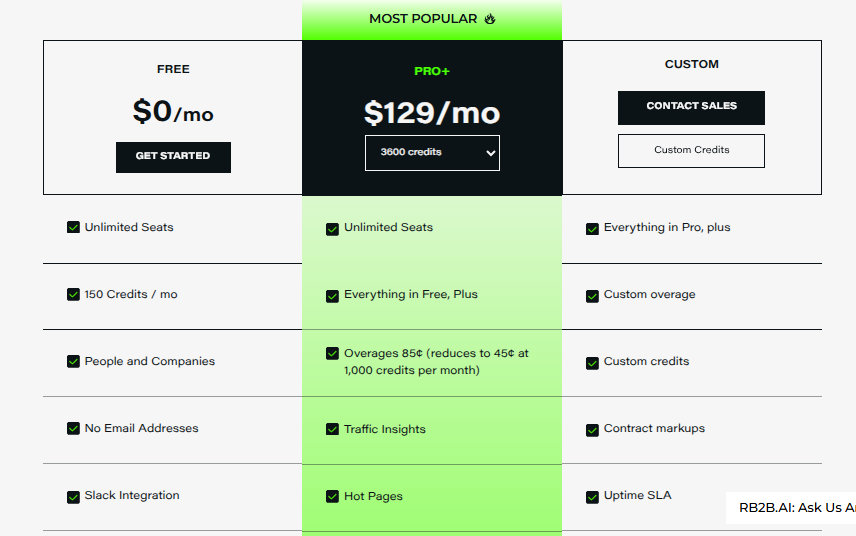
All plans include a 7-day free trial. Visit our pricing page to compare features in detail. Prices are based on our annual billing model
Apollo is a sales platform that offers a similar set of benefits as ZoomInfo, including:
While ZoomInfo offers a slightly broader range of features, Apollo doesn’t fall far behind. It condenses everything into a single product, so there’s no need for annoying add-ons!
Plus, it’s a cheaper alternative to ZoomInfo and publicly displays its pricing.
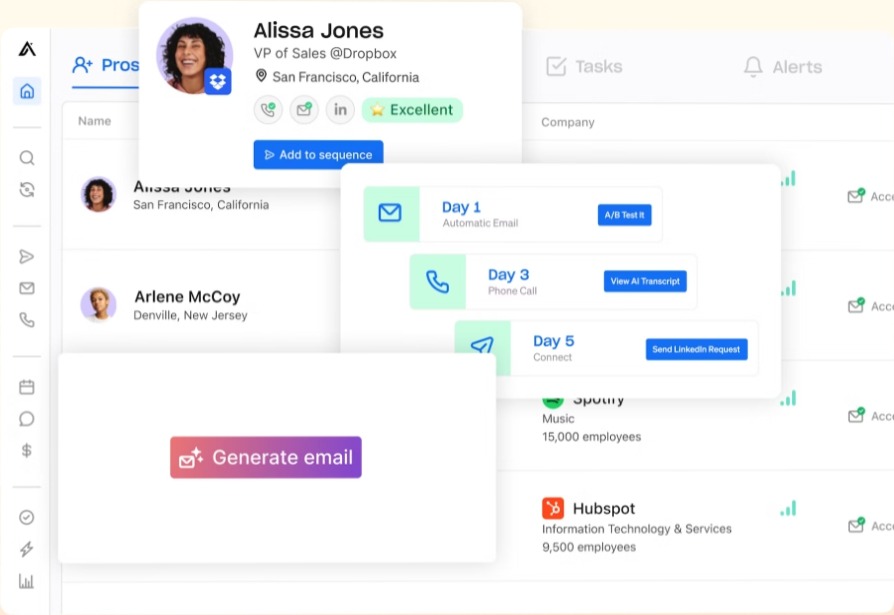
Source: Apollo
Apollo boasts a database of over 275 million prospects, slightly larger than ZoomInfo’s. Still, like ZoomInfo, Apollo struggles with data inaccuracy; some users even call this its biggest weakness.
Another advantage of using Apollo is the ease of use and setup.
It has a simpler interface and makes all features accessible regardless of your plan (unlike ZoomInfo, which has separate interfaces for each product). One area where I think Apollo could improve is the integrations, as it offers significantly fewer options than ZoomInfo.
*All prices pertain to the annual billing model
As an email outreach platform, Hunter can’t compete with ZoomInfo in terms of feature range. But for smaller-scale operations that thrive on simplicity and reliability, Hunter is hard to beat. Its most notable features are:
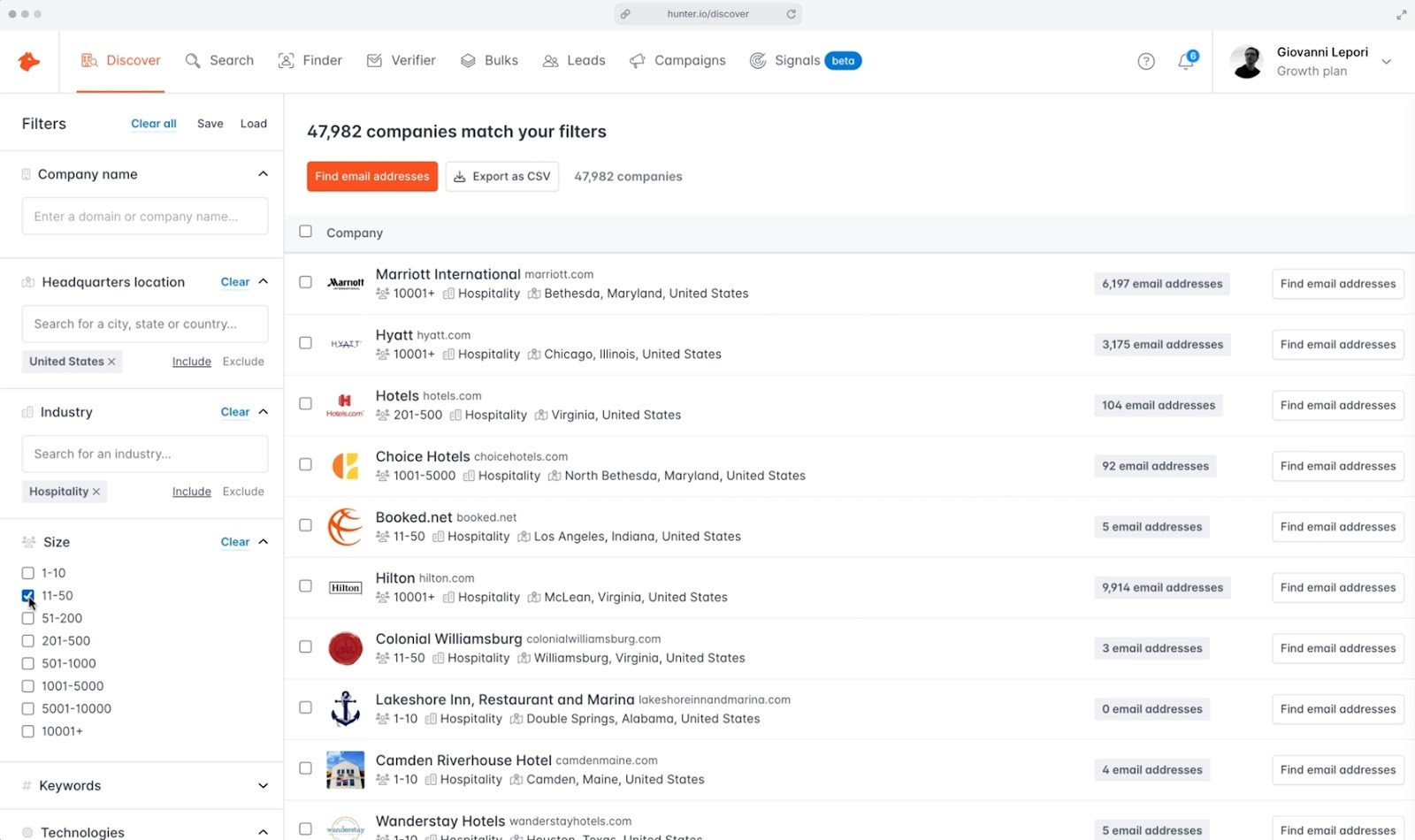
Source: Hunter
Hunter has indexed around 107 million professional email addresses so far. The best part is—it does a great job of ensuring data accuracy and compliance, which many of its competitors fail to do.
For me, the platform was simple to set up and use, though other users have pointed out a few issues about its limited feature set. While the list of native integrations isn’t long, I appreciate that there’s an API available if you want to add Hunter to your workflow.
Hunter’s customer support is also crushing it! I haven’t had the chance to experience it, but most reviewers speak highly of it.
*All prices pertain to the annual billing model
Bonus read: If you’re interested in reading about similar tools, here’s my top list of Hunter.io’s alternatives.
UpLead supplies email addresses and phone numbers, as well as intent and technographic data, so you can get to know your customers. With over 50 search filters, it makes it easy to identify optimal prospects. However, considering its only other functionality is data enrichment, UpLead falls short compared to the feature-rich ZoomInfo.
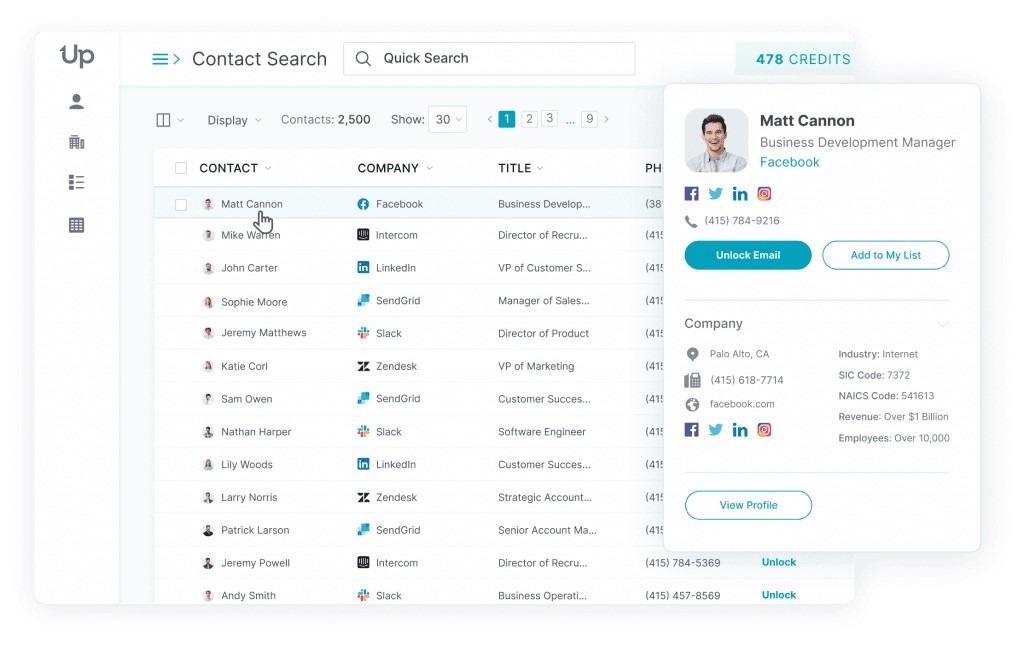
Source: UpLead
If we’re talking data, UpLead’s database is relatively small, counting only around 150 million, but it’s CLEAN. UpLead verifies each contact and promises a 95% accuracy, although it’s hard to cross-check how true that is (a few users have reported otherwise).
Apart from occasional glitches, UpLead flaunts a smooth and intuitive user interface. Integration with any tool is a breeze since UpLead integrates with Zapier and has an API. The platform’s customer service has also received a lot of praise.
ZoomInfo’s breadth of data and features is hard to match, but what Cognism lacks in quantity, it makes up for in quality. Its sole focus is providing high-quality, global B2B data, including email addresses, phone numbers, and intent signals.
While some reviewers noted errors, I was satisfied with the accuracy of the platform’s data, especially the phone numbers. Cognism uses AI and human input to verify them and also checks DNC lists with numerous authorities, which not many platforms can boast.
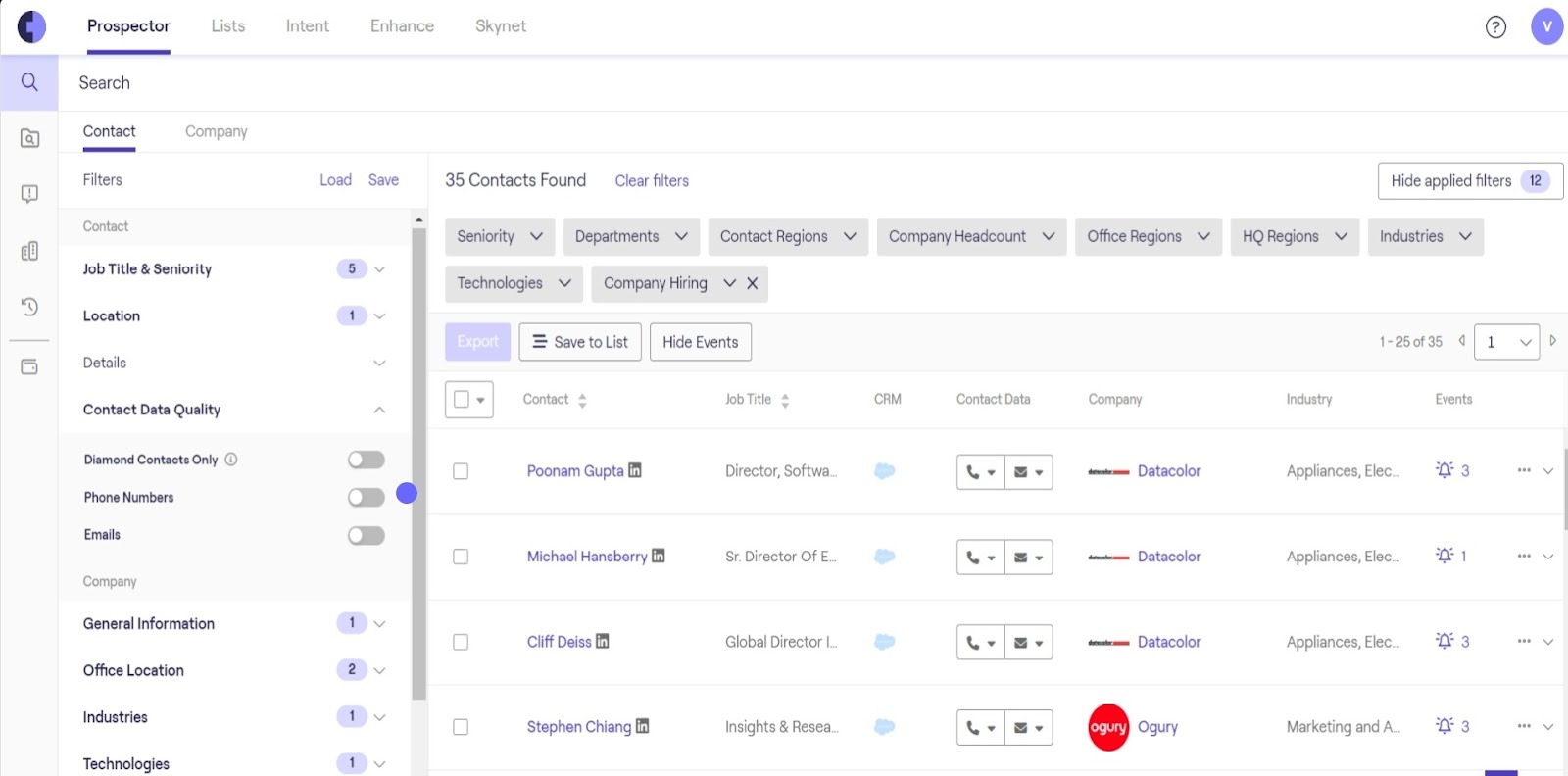
Source: Cognism
Cognism provides an excellent user experience because it:
One thing to note, Cognism lets you add only 25 leads to a list at a time. I haven’t used the platform enough to mind this, but I see how it can quickly become exhausting for teams handling high-volume leads.
I don’t like that Cognism doesn’t openly display its pricing. But on the plus side, it tailors the plans to user-specific needs and budgets.
Acquired by HubSpot in late 2023, Clearbit has yet to really take off, BUT we should all keep our eyes on it. For now, it’s a simple data intelligence solution with a small database (~50 million), ideal for small businesses. Some of its standout features include:
As a bonus, the platform comes with free additional tools, such as the Weekly Visitor Report and TAM Calculator, which I found to be surprisingly nifty.
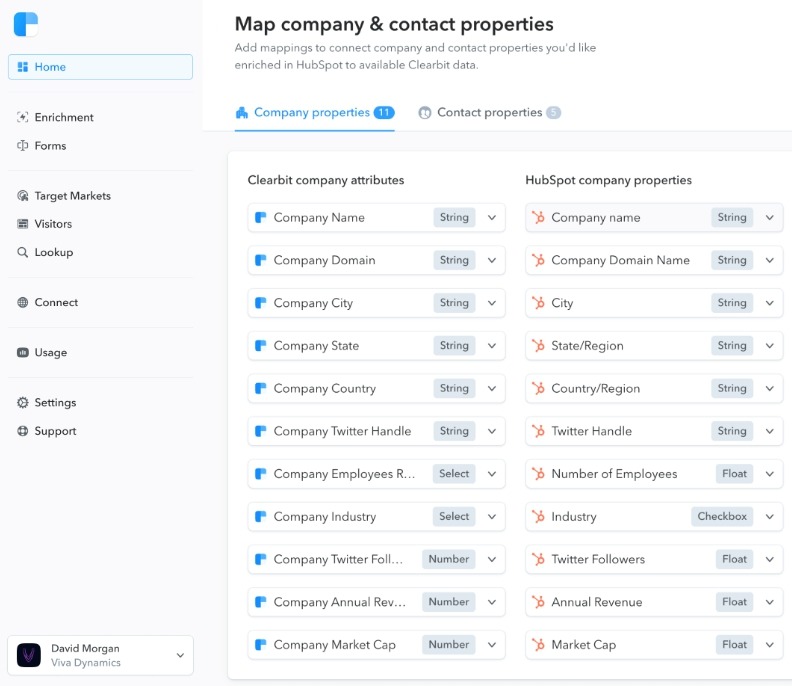
Source: Clearbit
Clearbit’s data scientists validate all data with the help of AI, and, from my experience, the accuracy is spot-on. Other users generally agree.
I found the platform user-friendly, but users have pointed out that it has undergone several UX changes recently. We’ll see how those pan out. And if you want to integrate other tools with Clearbit, you can do so easily with the API.
I also applaud Clearbit for offering a free tier, but it does come with limited credits. I burned through mine much quicker than I expected, but it was nice to experience its functionalities without an immediate commitment.
Seamless.AI gives you leads along with their phone numbers, email addresses, and direct dials. What makes it unique is that it’s the only real-time search engine. Most other platforms, ZoomInfo included, have pre-built databases that can become stale quickly.

Source: Seamless.AI
Despite the efforts, I’m afraid Seamless.AI still has data quality issues. Many reviewers, myself included, have come across outdated or incomplete data.
Besides searching for leads, Seamless.AI lets you:
I find this AI-powered platform impressively intuitive and fast. It lives up to its name, making the process of lead searching and filtering truly SEAMLESS. It also offers plenty of integration options, including well-known LinkedIn Sales Nav, CRMs, and Zapier.
A tool that needs no introduction, LinkedIn Sales Navigator leverages its large professional network (60+ million) to connect you with the right people. It offers an array of information and tools, such as:
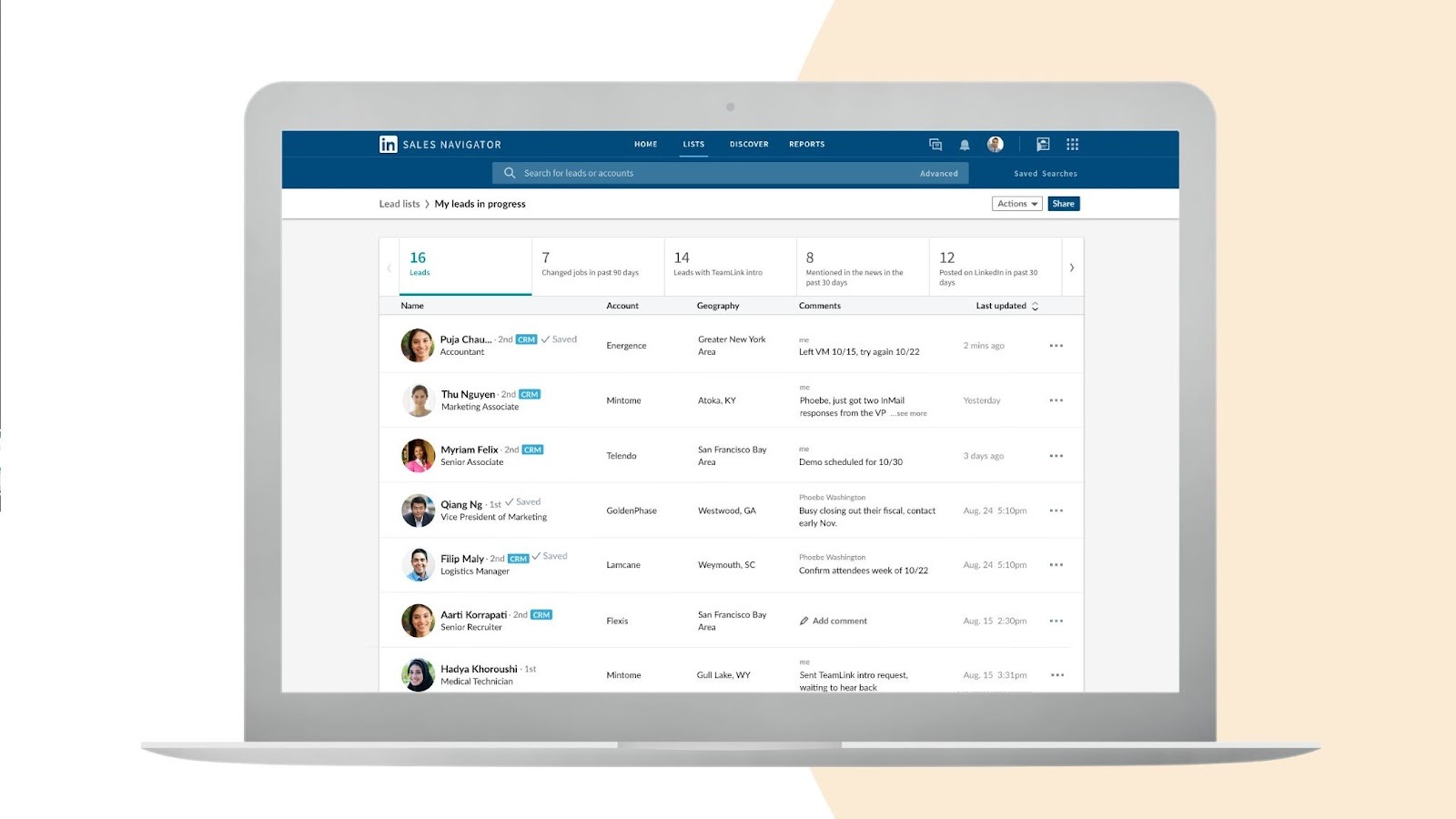
Source: LinkedIn
Being as comprehensive as it is, Sales Navigator is not the easiest to grasp. Like many reviewers, I found it complex and difficult to get used to. It doesn’t help that the interface is clunky. Plus, particular actions, such as data exports, can definitely be smoother.
I suppose these issues can be mitigated with proper training and persistence (for those who can afford it).
Another downside of Sales Navigator is its limited integration capability. It connects only with a few common CRMs.
RocketReach claims to be the world’s most accurate sales intelligence solution. It updates and verifies all phone numbers and email addresses, promising a 90–98% email deliverability rate.
In my opinion, this figure is a bit exaggerated. I found RocketReach’s data about as accurate as ZoomInfo’s. The platform does give you access to 700+ million profiles, so a few errors are expected and understandable.
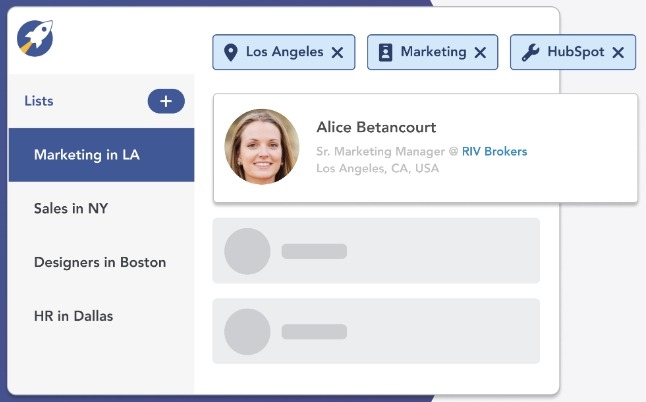
Source: RocketReach
With RocketReach, you can enjoy features such as:
RocketReach integrates natively with only six tools, but one of them is Zapier. It also has an API for custom integrations. I found the platform was easy to use, and most users agree, particularly commending the responsiveness of its customer support.
What I find disappointing about Rocket Reach is the pricing. It’s too steep for small businesses. You can easily get the same features from other platforms, which are either cheaper or have flexible pricing structures better suited for tight budgets.
Individual plans:
Team plans:
*All prices pertain to the annual billing model
LeadFuze is all about saving you time and effort. It’s an automated lead gen software with a database of over 500 million verified profiles.
Sadly, the platform doesn’t cover intent data, but it offers the following insights for your sales, marketing, or recruiting efforts:
The platform can also build automatic lists based on your criteria, update them, and remove duplicates.
One quirk I found particularly useful is that you can integrate LeadFuze with your CRM and have it trigger outreach campaigns as it finds new leads. This should be easy, considering the platform is compatible with various tools, including Zapier, and has an API.
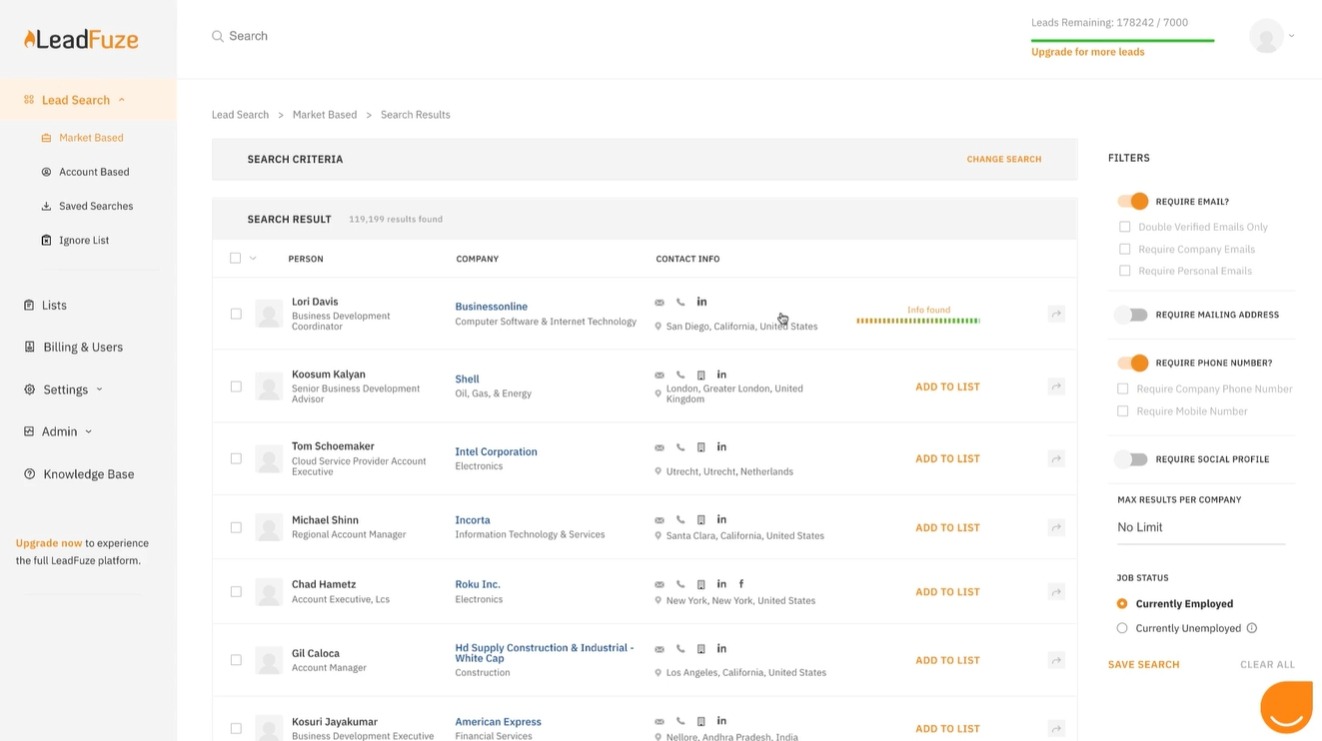
Source: LeadFuze
As for the downsides, I’ve noticed that LeadFuze’s reach beyond the U.S. is limited. Also, it only lets you upload a small number of leads at a time, so it’s not ideal for large-scale sales operations.
*All prices pertain to the annual billing model
Lead411 offers great global coverage with over 400 million contacts, but it attracts users because of its data quality, and I can attest to this!
The platform triple-verifies email addresses and double-verifies direct dials—both datasets are also human-verified. To keep the database fresh, the platform validates emails every three to six months.
Like ZoomInfo, Lead411 offers solutions for sales, marketing, and recruiting teams, as well as SaaS and tech companies. Some of its features include:
The platform is intuitive and, as some users have pointed out, easy to get support for. However, I’m not a fan of its filtering feature and how bug-prone the tool is.
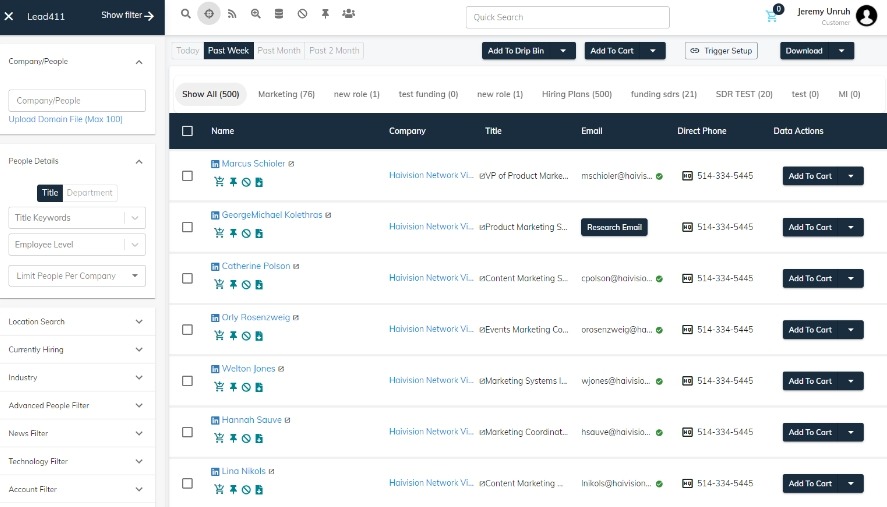
Source: Lead411
Another point worth mentioning is the flexibility of Lead411’s pricing. I really appreciate that the paid plans provide unlimited data and features. You can also get a custom solution and even one-off lists.
Monthly:
Yearly:
Not every tool is suitable for everyone, and picking the right one depends mostly on your needs. Reviews like this can only help you form the decision faster. To me, Apollo stood out as the best alternative to ZoomInfo because it has the same core functionalities and an equally vast database, but it doesn’t cost an arm and a leg. It’s also more user-friendly and easier to master.
If you don’t need all the bells and whistles that ZoomInfo offers, I suggest giving Apollo a go. And if Apollo doesn’t suit your needs, there are plenty of other options.
As for the secret I promised—you can easily supplement and improve any business intelligence platform with RB2B, the only Person-Level Website Visitor ID tool out there. It’s FREE and can deliver qualified leads to your Slack in minutes.
Want to know how? Stick around for the next section.
RB2B delivers personal-level lead data straight to your Slack channel every time someone visits your website. No spreadsheets, no org charts, no headaches!
You only need to add RB2B to your website and connect it with Slack (takes only a few minutes), and that’s it. RB2B will do all the grunt work and message you as soon as someone peeks at your website.
You’ll get the lead’s name, email address, LinkedIn profile, company, job title, location, and even the page they visited. Knowing what page they looked at will give you an idea of what they’re interested in, and you can reach out to them with confidence (and a personalized pitch) to close the sale.

You’re probably wondering if this is legal, and I don’t blame you. The truth is—RB2B is fully compliant with regulations such as the CCPA and CPRA. It only identifies visitors from the U.S., so GDPR doesn’t apply.
Getting started with RB2B is simple—you only need to:
The basic version is free forever, but if you want to see what else RB2B can do, you can try the Pro version for 30 days free. Pro unlocks benefits such as filtering, CSV downloads, and integrations with other apps, including Apollo.
Until you decide on the data intelligence tool to invest in, get RB2B’s FREE Person-Level Website Visitor Identity tool and connect with high-quality leads in no time.
Keep reading: Want to learn how ZoomInfo compares to its competitors in more detail? Check out our in-depth reviews:
Featured image source: merhanhaval22
Alert your reps, start automated outreach, and add to lead score in under five minutes.

